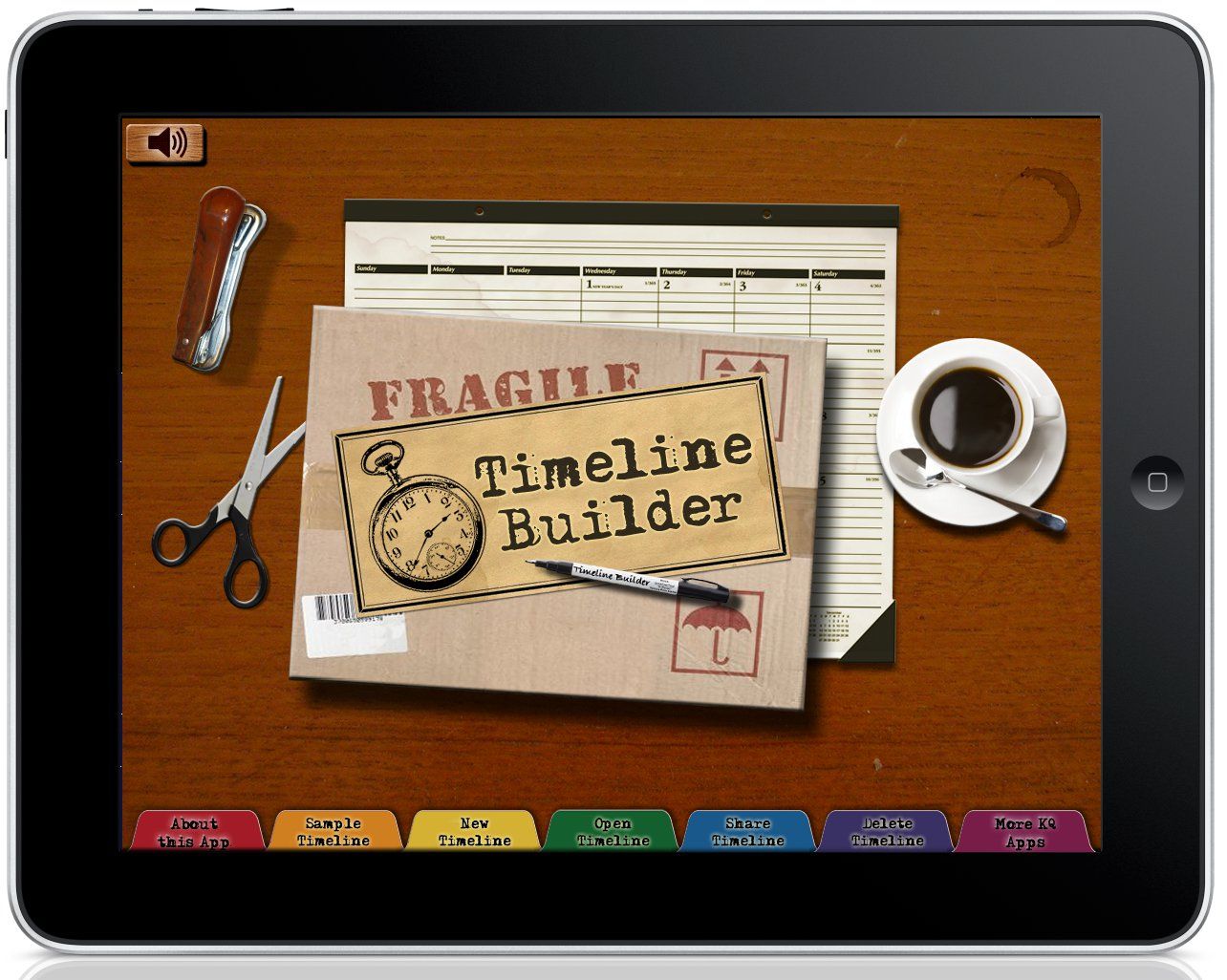 I've tried to use various styles of timelines over the past nine years of homeschooling my children, but I always struggled with wanting everything to turn out perfect. When faced with the blank pages in the timeline notebook that Addison got as a first grader, I worried about what would happen if we wrote the information too big and ran out of room to put things in it next year. When I pulled out a few sheets of cardstock to tape together my own timeline, I worried about correctly spacing the dates on the line. Too often I just left the timeline activities undone.
I've tried to use various styles of timelines over the past nine years of homeschooling my children, but I always struggled with wanting everything to turn out perfect. When faced with the blank pages in the timeline notebook that Addison got as a first grader, I worried about what would happen if we wrote the information too big and ran out of room to put things in it next year. When I pulled out a few sheets of cardstock to tape together my own timeline, I worried about correctly spacing the dates on the line. Too often I just left the timeline activities undone.When I heard that Knowledge Quest has a new Timeline Builder app for the iPad, I thought it would be perfect. With an app, I can continue to tweak things until everything is arranged as perfectly as I want to make it.
One of the first things I did after I installed the app was to teach Lauren about Timelines -- what information they can contain and how they are organized. I love the way that we could pick our own photos to illustrate each event. (Note: The exact dates would normally be included on the timeline; I erased them for privacy purposes.)
Lauren caught on to the timeline concept very quickly and started creating her own timelines. Here's a screenshot of one that she made for one of her American Girl dolls. She made another one showing her own lifetime, including the dates of her birthday party, when we moved, and when we saw a local theater production.
I then asked Addison to see how the Timeline app worked with some of her high school level work. She unfortunately had expectations that this app couldn't quite meet. Her first attempt was using the app to create a timeline to correspond with the week's worth of history events that she normally puts on a paper timeline. It's possible to zoom in to make all of the events/dates readable, but it's difficult to get an overview of that period in history when everything is mushed together.
Addison didn't like the way that each person's lifetime was put on the same exact line as everyone else's which resulted in just a thick blue line at the bottom of her timeline. She had hoped that the timeline could look more like a bar graph with each famous person having a separate line to indicate their life. She also wished that there was a way to make a timeline covering people of the 19th Century but including their correct birth dates. As you can see from the screenshot above, she has the correct year of each person's death but had to set their birth to the first year on this specific timeline (1800 AD).
Although Timeline Builder hasn't completely replaced paper timelines in our house, it has its own valuable place. When Lauren thinks she's just playing with the app, she's actually learning a lot of basic thinking skills about organizing information, determining the sequence of events, visualizing time concepts, and more. When we're studying a relatively small number of events on a single subject, the Timeline Builder app helps us organize the information for easy reference.
I look forward to seeing what other information we can organize using Timeline Builder. Maybe I should make a quick timeline of Lauren's past medical history so that I can refer to it during appointments. Wouldn't that be cool?
Timeline Builder is available for use on iPads and normally costs $6.99. Right now, it looks like it is discounted to $4.99. I have no idea how long it will remain at the lower price.

©2009-2013 Through the Calm and Through the Storm. All rights reserved. Photos and content may not be reproduced. http://throughthecalmandthroughthestorm.blogspot.com







No comments:
Post a Comment